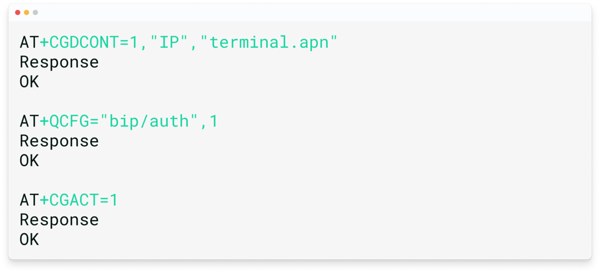As the number of IoT applications continues to grow, the ability to monitor and manage cellular network connectivity becomes crucial. Attention Commands (AT commands) are a powerful tool for communicating with and controlling IoT modules, as they provide a simple and easy-to-use interface for interacting with the device and can be used in a variety of applications.
The Quectel EC25 LTE module offers a range of AT commands that enable developers to interact with the module and gather valuable information about the cellular network.
We recently published our beginner’s guide to AT commands. As a sequel, this blog post will explore further AT commands and explain their significance in monitoring and managing network connectivity.
Furthermore, we have tested the Quectel Module EC25 in-house for our eSIM Test. Our test report will walk you through the basic AT commands to get the module connected to the network with support for Remote SIM Provisioning operations - Download profile, Enable profile, Disable profile, and Delete profile.
Detailed explanations of the AT commands that will help you set up the Module for eSIM
1. Setting up the APN
Command Format: AT+CGDCONT=<context_id>,"<pdp_type>","<apn>"
Parameters:
- <context_id>: An integer value representing the context ID. You can use any available ID (usually 1 or 2).
- "<pdp_type>": The Packet Data Protocol (PDP) type. Use "IP" for IPv4 or "IPV6" for IPv6.
- "<apn>": The Access Point Name provided by the network operator.
Example: Let's say the APN provided by the network operator is "terminal.apn," and we want to set up context ID 1 for IPv4.
Command: AT+CGDCONT=1,"IP","terminal.apn"
Device Response: OK2. Enabling the BIP
Command Format: AT+QCFG="bip/auth",<mode>
- <mode>: An integer value representing the BIP configuration mode. Use 1 to enable BIP and 0 to disable it.
Example: Command: AT+QCFG="bip/auth",1
Device Response: OK
3. Activating the PDP context
Command Format for activating the PDP context: AT+CGACT=1
Example: Let's say you want to activate PDP context
Command: AT+CGACT=1
Device Response: OK
After the successful implementation of these commands, the Quectel EC25-E module is now ready to establish a data connection with the cellular network.
Other Generic AT commands
1. Checking Signal Quality
Command Format: AT+CSQ
Description: The AT+CSQ command is used to assess the signal quality of the cellular network. It provides information about the signal strength and signal-to-noise ratio.
Response Format: +CSQ: <rssi>,<ber>
- <rssi> is the received signal strength indication, represented in dBm. Higher values indicate better signal strength.
- <ber> is the bit error rate, represented as a value between 0 and 7. Lower values indicate better signal quality.
Example Response: +CSQ: 23,0
This response indicates an RSSI of 23 dBm and a BER of 0, suggesting a reasonably strong signal with no bit errors.
2. Establishing GPRS Network Connection
Command Format: AT+CGATT=<state>
Description: The AT+CGATT command allows developers to attach or detach the Quectel EC25 module from the GPRS network. It establishes or terminates the Packet Data Protocol (PDP) context.
Response Format: OK
This response indicates that the module has successfully attached or detached from the GPRS network.
3. Querying Assigned IP Address
Command Format: AT+CGPADDR
Description: The AT+CGPADDR command enables developers to retrieve the module's assigned IP address when connected to the network.
Response Format: +CGPADDR: <context_id>,"<ip_address>"
Example Response: +CGPADDR: 1,"192.168.1.10"
This response indicates that the IP address "192.168.1.10" is assigned to context ID 1.
4. Checking Network Registration Status
Command Format: AT+CGREG?
Description: The AT+CGREG command is employed to check the registration status of the Quectel EC25 module on the cellular network. It provides information about the module's registration state, including whether it is registered, searching for a network, or roaming.
Response Format: +CGREG: <n>,<stat>
- <n> is the network registration mode (0 or 1).
- <stat> indicates the registration status (0 to 5).
Example Response: +CGREG: 1,1
This response indicates that the module is registered on the network, with <n> indicating automatic network registration and <stat> indicating normal service.
Efficient monitoring and management of cellular network connectivity are vital for successful IoT deployments. The Quectel EC25 module offers a comprehensive AT command set that facilitates network monitoring and control.
If you have any further questions about this topic or have difficulty understanding your device's AT commands, please contact us at support@1oT.com.